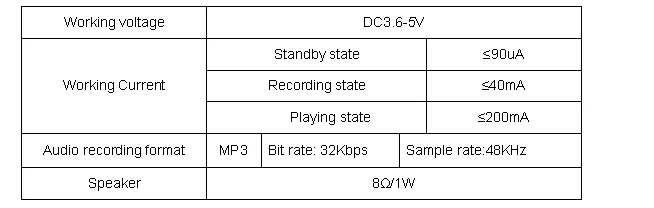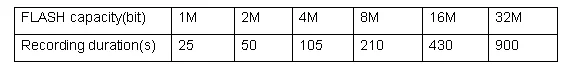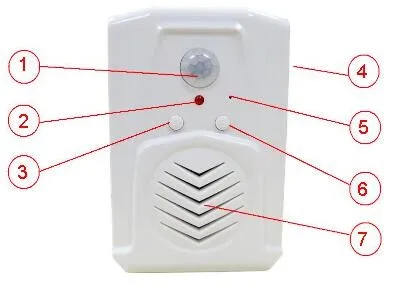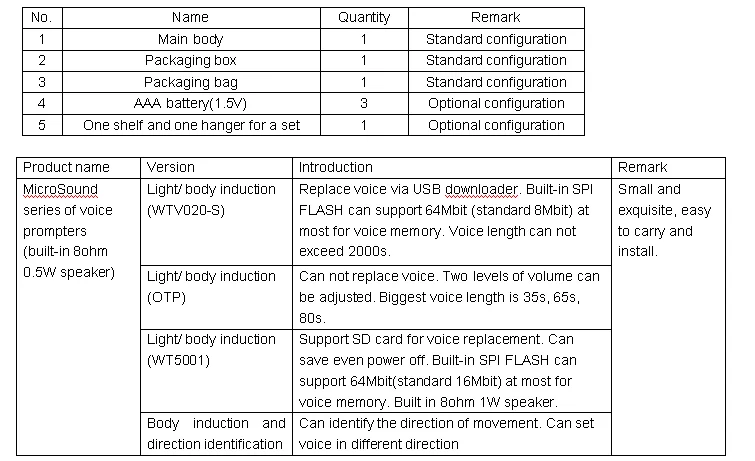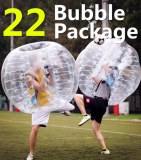PIR sensor motion active recording speaker
1. Introduction
This Microsound is a recording voice reminder with human body induction detection technology. When detecting the human body passing it will give warm prompt, reminding and greetings at the first time. It has large induction range, sensitive trigger and so on. There is no need to have manual operation for the intelligent triggering.
2. Product features
1. Small and exquisite, good sound recording quality.
2. Recording format: MP3, sample rate 48KHz, bit rate 32Kbps.
3. Human body induction, induction distance within 4 meters.
4. Two levels of volume for adjustment.
5. Standard 4Mbyte SPI-flash, available to replace capacity according to customer requirements.
6. Can record voice directly by microphone.
7. Using three AAA 1.5V batteries for power supply.
8. Built in 8 euro 1 watt speaker.
3. Electrical parameters
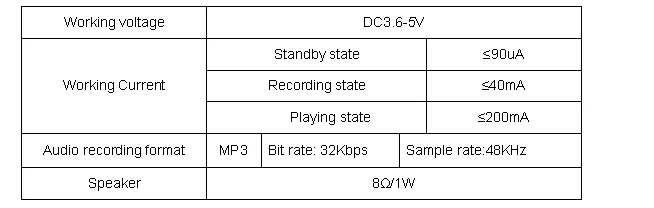
Recording duration(for reference):
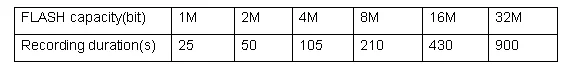
4. Panel introduction
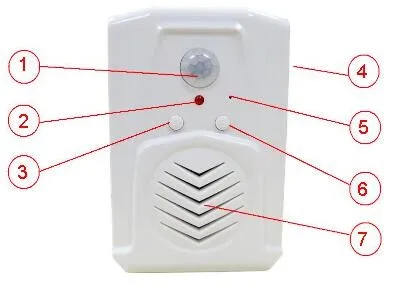
Note: when recording, shall start to record what you need after hearing a “di” sound. During its recording, long press the recording button all the time. To save the recorded voice completely, after finishing recording, wait a moment, then release the recording button.
5. Installation and user guide
5.1 Installation Requirements
1) Shall be installed indoor, not recommended for outdoor applications.
2) Do not be installed near the high-power electrical appliances and switching devices.
3) Do not be installed under or next to the air conditioner.
4) Do not be installed in the environment with large temperature change. There shall be no heat source in front of the detection direction. Otherwise, the machine will give false alarm.
5.2 Installation method
1) Can hung on the bracket or flat screw through a mounting hole on the back.
2) Can use binding tape to fix it on the column through the middle of hole at the back.
3) Can use double-sided adhesive tape or glue to stick on the wall or other flat surface.
6. Button function introduction
Button A: after switch on, short press is to trigger to play the recording voice. 3 seconds later after finishing the recording voice play, only short press again and it can play again. It is invalid to long press.
Button B: after switch on, long press button A for 3 seconds, starting to record after a dropping sound. Then short press button A again to stop recording, two dropping sounds. If there is distortion, please keep a little further from the voice source or turn down the volume, recording again.
7. Induction triggering
After switch on and finishing recording, after initial power up, 10~25S later it can trigger to play. After playing for 3s, it will trigger again.
8. Product List
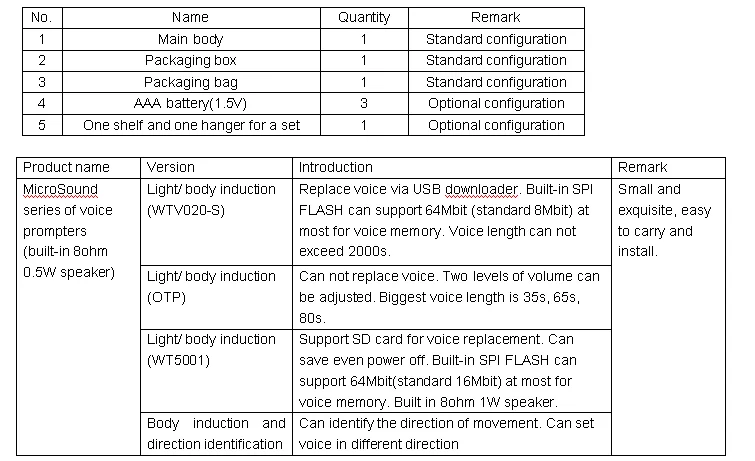
Note:
1. WTV020-S version support WAV audio with 6-22K sample rate.
2. WT5001 version support mp3 format. The bit rate is 16-320Kbps.


Ubicación : 4th Floor, Building No.11, COFOC (Fu’an) Robotics Industrial Park, Dayang Road No.90, Fuyong Town, Bao'an District, Shenzhen, Guangdong, China., 518103 Fuyong Town,
Persona a contactar : Cindy Yang, 0755 29605099